With international Safer Internet Day on Tuesday (February 5), Wiltshire-based Priority IT is helping its clients stay safe online by issuing a checklist of handy tips.
The Westbury-based company, which offers IT support for small and medium sized businesses, has created a list of top ten tips which it believes will help clients stay safe online, which can be downloaded from its website.
“Safer Internet Day’s slogan, ‘Together for a better internet’, is a call to action for all stakeholders to join together and play their part in creating a better internet for everyone, and especially for younger users,” said Priority IT managing director Kieran Thomas.
“As a responsible IT support company, that includes the team here at Priority IT, so we are doing our bit. In 2018 the collective activity reach 45 per cent of UK children and 30 per cent of parents! Let’s hope that, together, we reach even more people this year.”
Here are Priority IT’s top ten tips:
- Setup two factor, or multifactor authentication. Most online services allow you to set up 2FA/MFA, this is where once you have logged in with your username and password another code is requested, normally from your phone. This means that if anyone gets your password, they also require physical access to your phone.
- Don’t use simple passwords, as these can be cracked, but think about using a password manager, such as Dashlane or Roboform.
- Never reuse passwords on multiple website or services.
- If you are asked to transfer money via email or if a supplier or client tell you they have changed bank details, follow up via a telephone call to the requestor to confirm. Don’t reply to the email, as it’s likely you will be communicating with the fraudster as the fraudster may have access to the mailbox.
- Keep your online personal self separate from your online business self. Privacy tools on Facebook can be used to lock down your personal profile.
- Always be suspicious of emails that ask you to login to a service when clicking a link.
- Don’t rely on the SSL padlock symbol as a symbol of trust. SSL certificates are free for anyone and having one does not mean the site is ‘safe’. It simply means the data is encrypted. Fraudsters are now using legitimate services to hide behind, or simply creating their own SSL Certificate.
- Be careful what you upload and post to the internet. Once it is there, it is there forever! Certain sites allow you to delete things, but other sites index them so that anything deleted can be uncovered. Information you post can be used to help criminals target you and use social profiling techniques.
- Microsoft or other companies, such as BT and TalkTalk, will never call you to tell you your computer is infected with a virus. These are scam phone calls designed to scare you into paying for their services and to steal your personal information.
- Check if you have been a victim of a data breach; depending on the data breach, your username and passwords may be on the Dark Web. Experian offers a free Dark Web email scan.
Kieran added: “The last thing to ask yourself is this: if the worst happens, and you’re hit by a cyber attack, do you have a backup of your critical data? We pride ourselves at Priority IT in particular on our scrupulous attention to our clients’ data, ensuring not only that they are as safe as possible, but that they are fully backed up.”
For more information about Priority IT services, visit https://www.priorityIT.co.uk/, phone 01225 636000, or email [email protected].
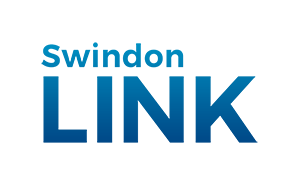




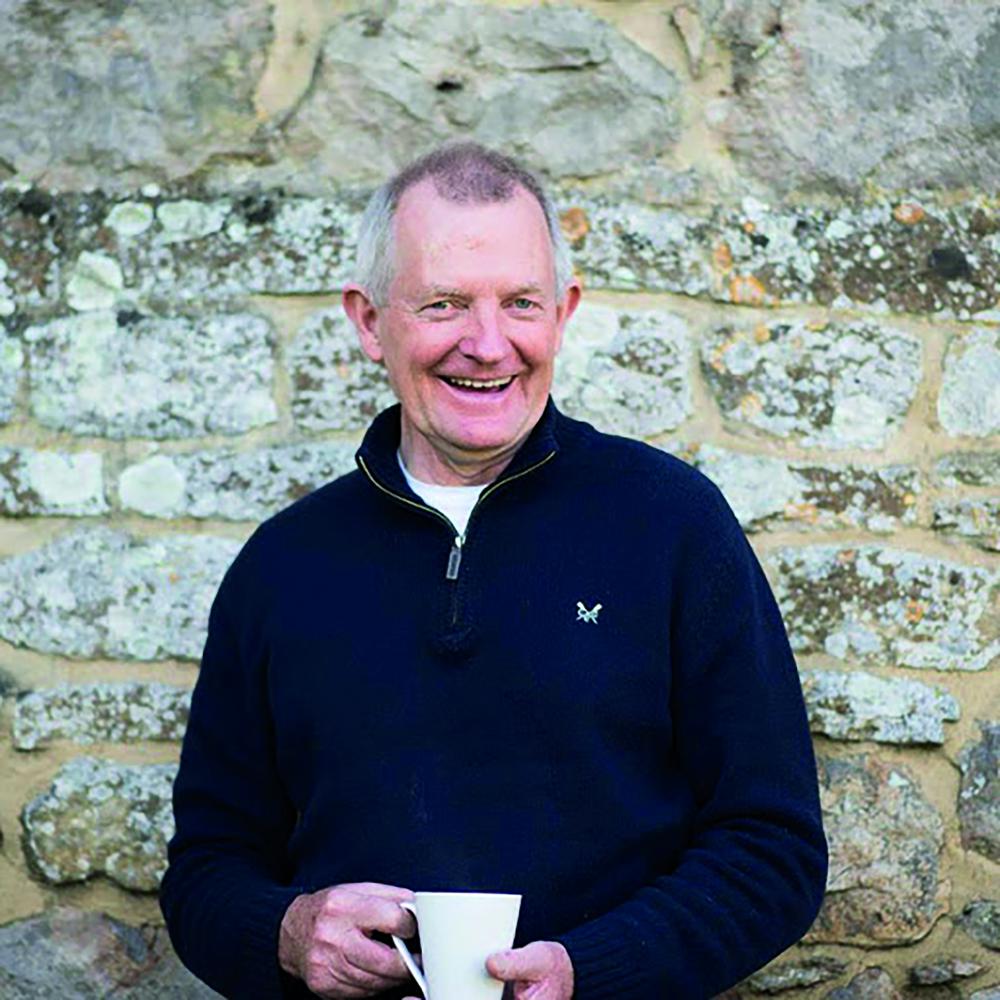
![[Review] We're off to see the Wizard at Oxford's New Theatre](/images/content/1-main-picture-library/columnists/jess-durston/the-wizard-of-oz-musical/munchkin-land.jpeg)


Your Comments
Be the first to comment on this article
Login or Register to post a comment on this article