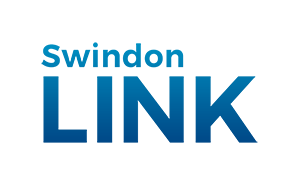In the last decade, the number of cyber threats has increased exponentially, which has led to a growing need to protect digital information. Both businesses and individuals must stay alert and adopt strong security measures. Fortunately, there is a wide range of tools available to help secure your systems and safeguard sensitive data. In this guide, we will highlight some of the most effective IT security technologies suitable for UK users.
Encryption and Data Security
Keeping your data private is one of the top priorities in cybersecurity, and encryption is a key method used to achieve this. It converts readable data into a coded format, which can only be unlocked by someone with the correct key. This means, if someone intercepts your data, they won’t be able to understand or use it.
Think of encryption as placing your data in a locked box. Even if someone manages to get their hands on the box, they won’t be able to open it without the key. This is particularly useful for protecting sensitive transactions such as banking details or confidential files.
Online casinos in the UK are one example where data protection is vital. These platforms handle a large volume of user information, including financial details. Most casino UK sites rely on Secure Sockets Layer (SSL) encryption to secure your data. This level of protection helps ensure that when players deposit funds or verify their identity, their personal information stays private and protected from cybercriminals. It’s a good idea to check if a casino displays a valid SSL certificate before signing up or making payments.
There are generally two main types of encryption: symmetric and asymmetric. Symmetric encryption uses a single key for both locking and unlocking data. Asymmetric encryption, however, involves two keys, one to encrypt and another to decrypt. While both are secure, asymmetric encryption is often preferred for tasks requiring added protection.
Antivirus
Antivirus software plays a foundational role in digital security. These tools scan systems for harmful programs and remove threats before they can cause damage. Viruses, ransomware, and other types of malicious software can compromise systems if left unaddressed.
With antivirus protection installed, your device is constantly monitored for any signs of unusual or harmful behaviour. If a threat is identified, the software responds quickly to neutralise it. This helps avoid serious consequences like corrupted files, stolen information, or system failure.
Many antivirus solutions offer real-time scanning, which means they examine every file or connection the moment it interacts with your system. This is essential in an environment where new threats appear regularly. Keeping your antivirus software up to date ensures that you're defended against even the latest forms of malware.
Firewall and Network Security
A firewall acts as a digital checkpoint that filters the traffic coming into and going out of your network. It blocks anything suspicious and only allows connections that meet specific rules. This prevents attackers from gaining access through weak points in your network.
You can think of a firewall as a gatekeeper. It reviews every request for entry and makes decisions based on whether the source is trusted or not. This makes it much harder for hackers and automated bots to get through and tamper with your data.
There are two main types of firewalls: hardware-based and software-based. A hardware firewall is a physical device, often used by businesses, while a software firewall is a program that runs on your device. Using both can provide an added layer of defence.
Besides firewalls, other network tools like Intrusion Detection Systems (IDS) and Intrusion Prevention Systems (IPS) can spot suspicious activity and take action immediately. These tools help keep your digital space under constant watch.
Authentication and Access Control
Authentication ensures that only verified users can access your system, while access control determines what each user is allowed to do once they’re inside. This dual approach helps limit damage if someone gains unauthorised entry.
There are several ways to confirm someone’s identity. These include traditional passwords, facial recognition, fingerprint scanning, and more robust methods like two-factor authentication (2FA). With 2FA, users must confirm their identity through two separate means, such as a code sent to their phone along with a password. This reduces the chance of someone gaining entry using stolen credentials alone.
Access control helps maintain order within your systems. It allows you to restrict certain files or actions based on the user’s role. For instance, a staff member may be permitted to view records but not modify them. By keeping access limited, you reduce the potential impact of internal or external breaches.
Vulnerability and Patch Management Tools
Security flaws, or vulnerabilities, exist in almost every system. These weaknesses can be exploited by attackers unless they are fixed promptly. That’s why it’s essential to regularly scan your software and hardware for any known issues.
Vulnerability management tools automate the process of detecting these weak spots. Once a vulnerability is found, the tool provides guidance or direct updates to address it. Often, this includes installing patches, small updates that fix bugs or improve security.
Patch management focuses on making sure all your software stays current. Hackers often look for outdated systems that haven’t applied the latest security fixes. Keeping your tools patched closes off entry points and helps you maintain a solid defence.